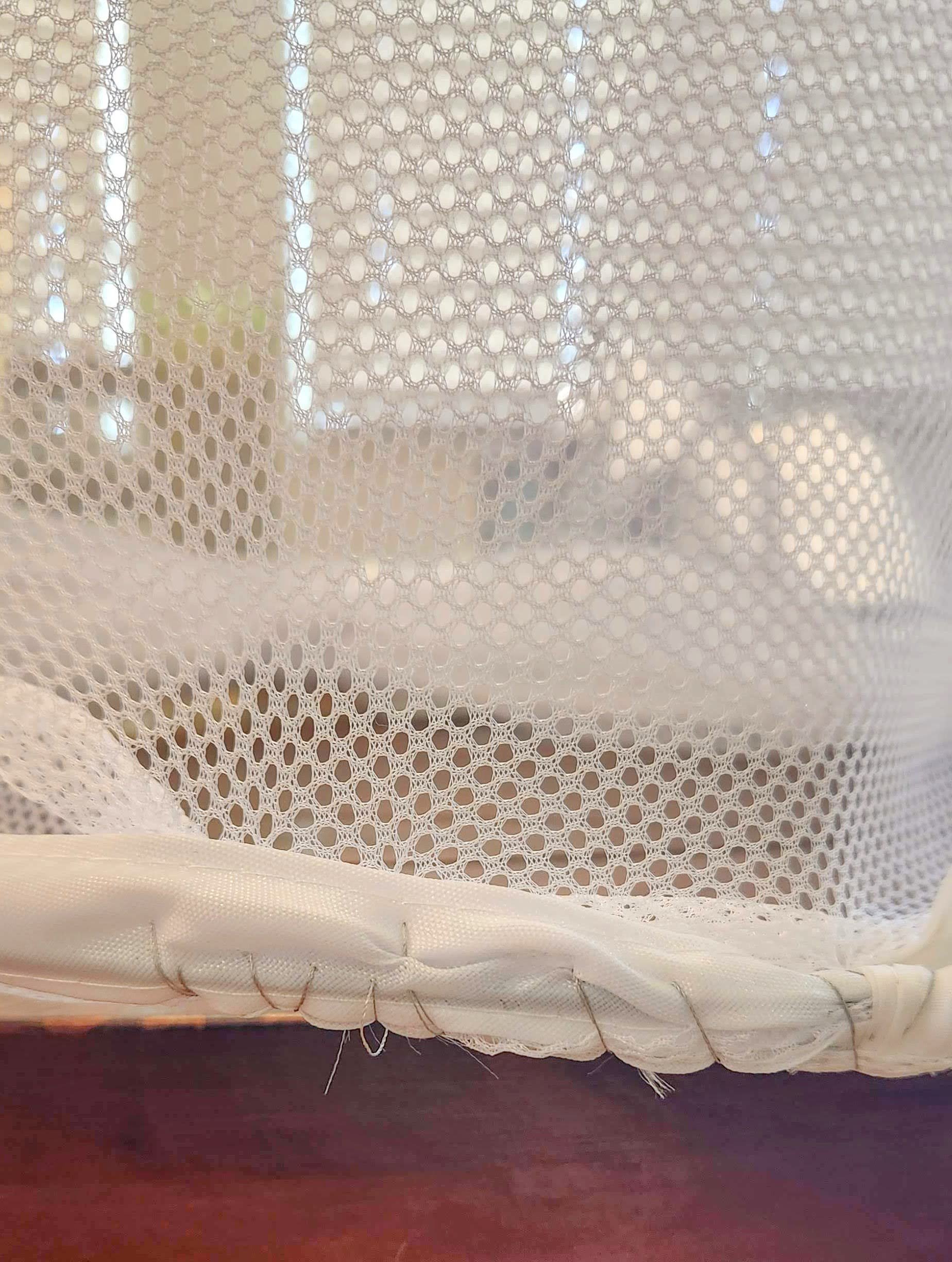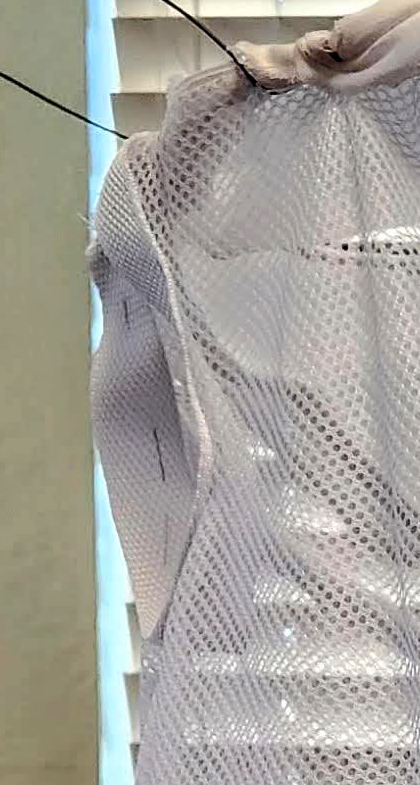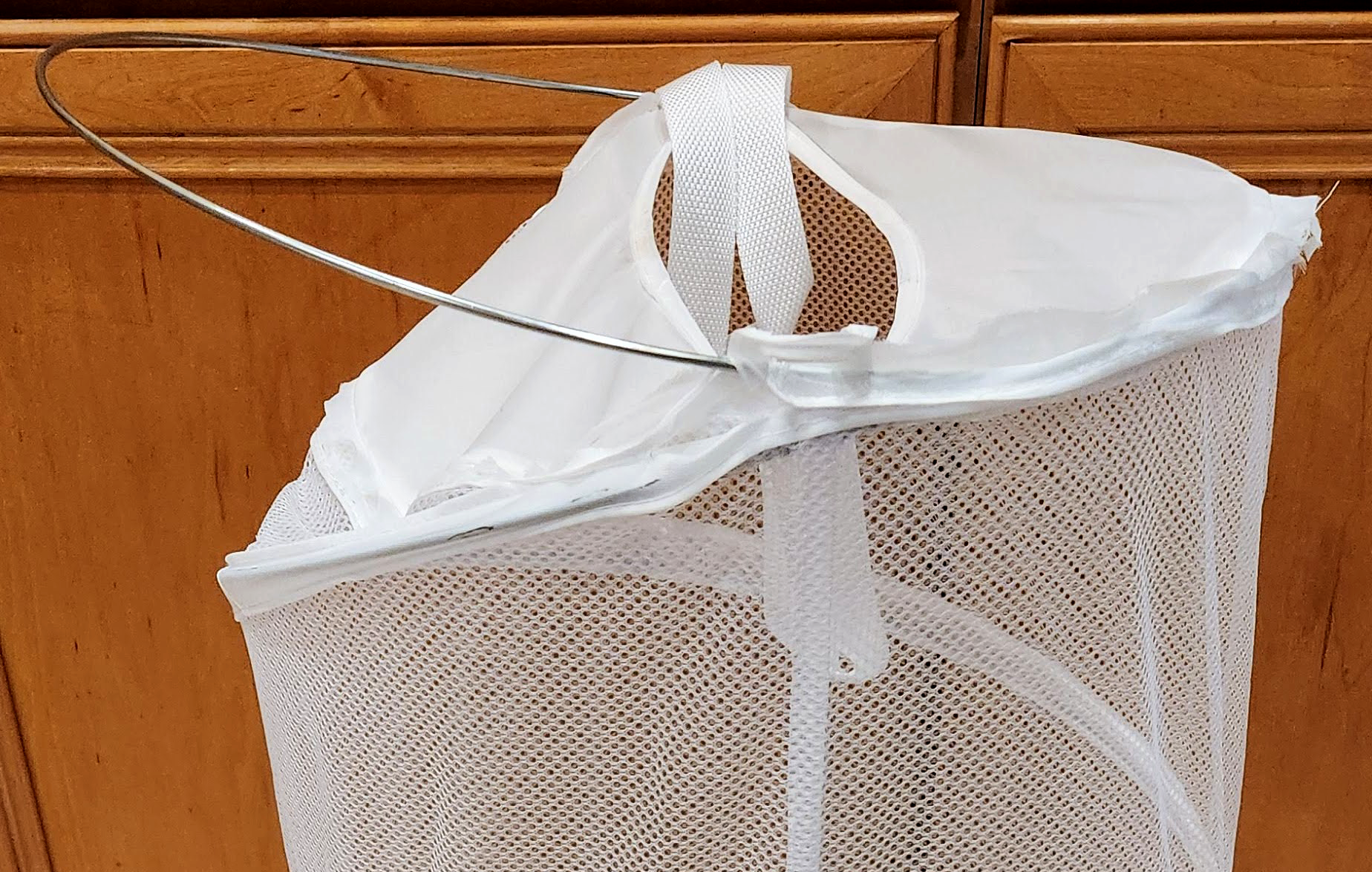Collaboration project with me and Tim Lovett
Bird Feeder ID
We get some pretty interesting backyard visitors down here in Florida, especially during the colder migrating months. What better way to attract such traffic than with something bright, colorful, and eye catching?? No need for fussing around with the build on this end though, Michael’s to the rescue! This cute little Bird Feeder did the just the trick leaving my design availability wide open. Breaking down the flight path of a bird in still frame creates a repetition of movement throughout the wild circus color scheme bringing the eye in for closer inspection for a longer feeding stay.
Tornado Child Terror
Never before has a costume personified a 7 year old better. The added features of light and storm audio made it interactive, precisely the capabilities it needed to raise the buying power for any kid. Make it a toy. He filled the role perfectly. Here he has gathered his tornado terror power and summoned, by the strength of his sheer will, the mighty storm you see before you.
Supplies needed:
Cylindrical pop-up hamper (partial to this ‘Real Living’ brand I found at Big Lots for a few bonus features)
Batting
Stuffing
Grey tulle
Hot Glue (partial to Gorilla Glue sticks)
Embroidery thread
Metal wiring
I’m so glad I came upon this because it coincidentally came with a couple of really handy features like, handles (repurposed as armholes), and a Velcro strap to adjust the collapsible height.
Released half of the wiring in the top structure, but did not remove it from the seam completely. Cut out the flooring panel for the torso to fit. The opening is already perfectly structured to fit a head as it would for a T-shirt opening. However, it did end up slipping a little bit on a 7 year old. I recommend sewing closed the head opening slightly at the shoulders and place elastic or spandex by the neck.
Safety pin the base to the appropriate torso height. Mark the opening for the arm holes toward the top of the mesh. I put mine underneath the handles to repurpose later.
Embroidery thread had the staying power to hold in this bottom. I raised the base to where it needed to land on his body so he could still walk and enjoy trick-or-treating (been there, done that), and cut a slit in the mesh by the Velcro fasteners (this brand happened to already come with) to hold its collapsing height together.
Cut circles for armholes, and flip the handles under to sew along the mesh holes.
The released wire at the top needed to be adjusted to accommodate a wider-mouthed funnel shape. Using the end cap on the wire to lock it into place, I pulled the wire out as wide as it would allow, and locked both end cap and wire together in their new position under the seam with embroidery thread and hot glue. This didn’t give enough of a dramatic shape so I added a sweeping shape on either side with additional wiring. Secure these pieces to the main wire on top by looping the ends of the sweeping shapes to the main wire and hot gluing that connection to keep from slipping.
Attach batting to the form. Hot glue for the win! If you are still using standard hot glue sticks, I highly recommend splurging on the the Gorilla Glue brand because that stuff is definitely worth the extra $1 or $2 sticking power. After this stage, I added lighting with chainable NeoPixel LEDs repurposed from a mac-n-cheese costume that left some yellow paint residue. These were mainly hidden underneath stuffing to give off a glowing lightning storm effect.
Embroidery Thread, Grey Tulle, and Stuffing.
Loosely sew (or hot glue) the tulle to the form in a spiral tube shape and fill each layer with stuffing.
And finally, add on your amalgam from your toy box the tornado has picked up by attaching with you guessed it, your trusty hot glue. Tornado Destructor, ready!
Butterfly 28
Happy to work on this unique colored duo today. This is the first time I've had to create this salmon color before in watercolor, and I love a good challenge in art. When I start a piece, I like to give myself an obstacle to overcome.
Tampa Outdoor Artists- Rivercrest Park
After my last plein air adventure, the Adobe Sketch app had some pretty significant updates. Brushes now have more customization and allow you to use a few features also available in the desktop app. Brushes can now be fine tuned in their opacity, stroke direction, etc, but the layers can also now be adjusted and reorganized as well. Still waiting on layer effects to be implemented, but I'm really happy with the updates Adobe is making for their sketching app.
I took some reference photos (since the little man can only handle watching me draw trees for so long) and brought the start of my plein air sketch into Photoshop when I got home to go back into the piece in further detail. I played around with some high contrast saturation texture layers, more detail in the moss and bark, and masking brushes. I'd been looking at a few digital artists which made me realize that the piece lacked a strong focal point so I tried a few more attempts at texture painting to rectify that. I love the possibilities Photoshop has and now that they're giving their app more flexibility the possibilities are even more attainable.
Tampa Outdoor Artists- Dick Blick Tampa, FL
So, as a new mom, I've come to the conclusion that everything takes 3x as long to do when you have a little one in tow. I am so glad I was able to at least get out to the Tampa Outdoor Artists plein air meet up (albeit 20 minutes late) and get my sketching hand exercising. It was nice having the freedom sketching allows and getting together with other local artists. I honestly forgot how much I used to love carrying around my sketchbook back in the middle school days all the way through college.
Times have changed though, for better or worse. My hands and time are tied up a little more often than not these days, and as necessity is the mother of invention, or at least the catalyst in my case, I decided to bring my iPad to sketch with Photoshop on the go. Digital painting allows me the possibilities of various media without the trouble and mess using the actual material would cause. It was so much fun experimenting with Adobe's iPad apps in creating custom texture brushes that I subsequently used in my sketching in the very same session.
I first warmed up with some figurative work which allowed me time to adjust to the interface, brushes, and updates since my last sketch. The little man allowed me enough time to set up a texture brush and start a sketch of the palm tree I could see from my seat in Blick. Later luckily, the excitement of the day was enough to wipe him out at 6:00 that evening which afforded me time to go back into the piece to experiment with the color and lighting a little further.
All in all, I've learned the moral of this new experience has taught me Time Is Precious. Learning to make the most of it!